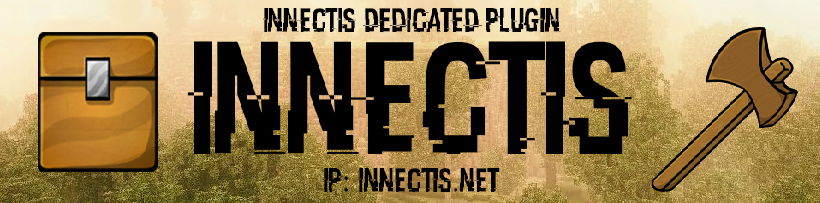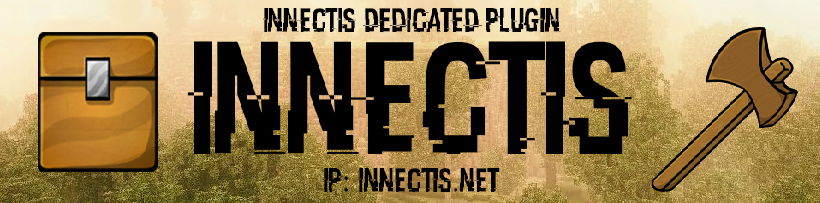If you want to set up a player-made shop, you can utilize chest shops! They're really quite simple to set up. Here's an example of a buy shop and a sell shop:
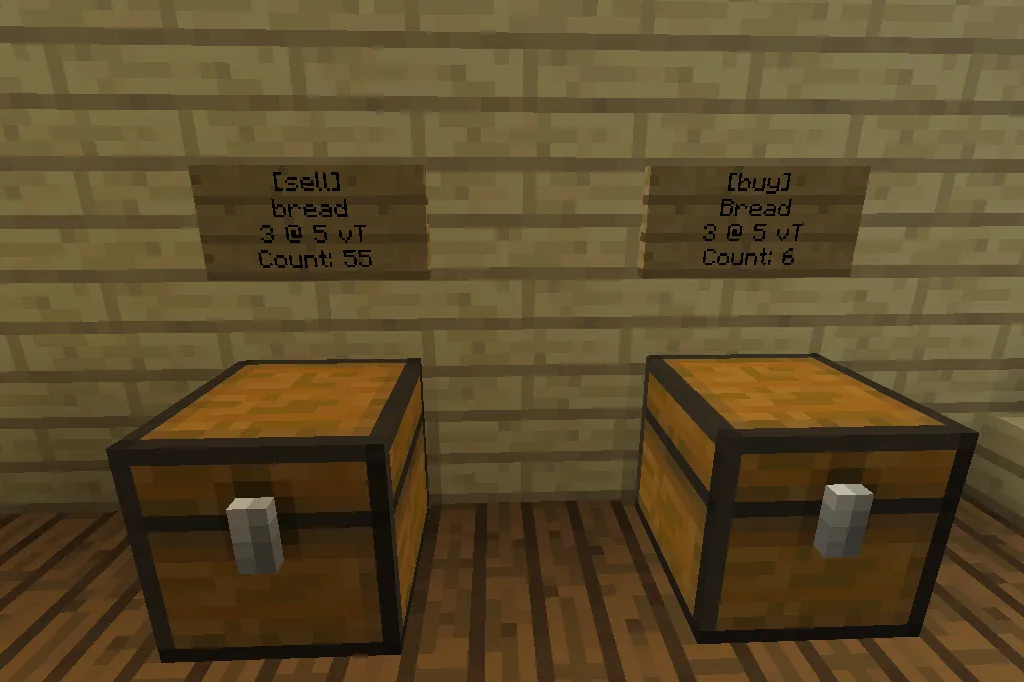
The one on the left is a sell shop and the one on the right is a buy shop.
To create listings you can use the /setshopitem command. Its syntax is below:
/setshopitem [item name] <buy/sell> <amount> <price>
Item name is optional. If omitted then the item in your main hand will be used. If empty, the off-hand will be used. For example, to create a listing where you are selling 5 dirt blocks for 20 vT, use /setshopitem dirt sell 5 20.
A more technical rundown of the sign's contents is explained below:
Line 1: Indicates what type of a shop it is. [sell] is for items the owner is selling, and [buy] is for items the owner is buying.
Line 2: The item being sold. You can put the ID of the item, or use an english sounding name. It's better to use an ID since that gets converted into the proper english sounding name. To figure out the ID, hold an item and type /itemid and press enter.
Line 3: This specifies how much of the item is being sold and what cost it is. You specify this by putting a number followed by @ and then another number, optionally adding vT to the end of it. The first number if the amount sold, and the second is how much the total costs. In the two examples, bread is listed at 3 pieces of bread for 5 vT.
Line 4: This is added automatically to show you how much of the item is in the shop.