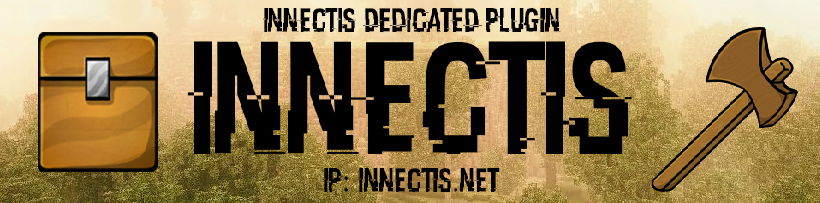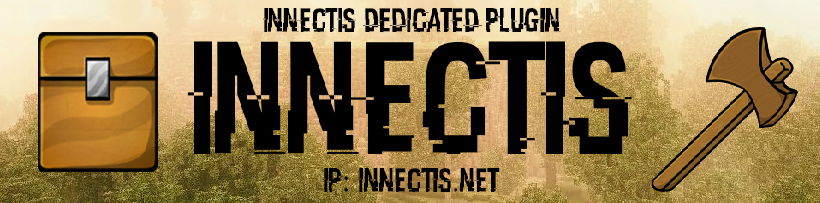A list of features on our server.
VIPs, Super VIPs, and GoldysDonating to Innectis will give you benefits, depending on how much you donate! To donate, see
this url.
Unique resource zoneWe have a resource zone (/warp reszone) that regenerates every 24 hours.
TinyWEA scaled down version of World Edit available to Super VIPs and up that allows them to obtain a large quantity of blocks at once. See
this topic for more information.
BridgesYou may make use of bridges for various purposes on Innectis! See
this topic for more information.
GatesYou can make gates that open/close that you can use for features such as castle gates. See
this topic for more information!
Store books in bookcasesIf you place a bookcase down then left-click it with a chest you can store books in it! Access the bookcase inventory by right-clicking with your hand or a book. This is an owned object so you may use /allow, /deny, /setflag on it as well.
Quick trash binYou may trash your items quickly by using the /trash command. Just put any item in there you don't want to keep.
Quickly Remove AnimalsRight-click any animals on your lot (not tamed) with flint and steel and they will explode.
Local chatChat messages are sent globally, to each player. To talk to nearby players (within 30 blocks), type in @@ before your text. This behavior can be inverted on lots with the InvertLocal flag set.
Lot chatTyping in ## before a messasge will show your message to everyone else on the lot you're on.
Items kept on deathWhen you die, 85% of your items will be kept. The other 15% can be found in the location you died.
Player-owned lotsEach player gets the opportunity to own a 30x30 lot. Only they can place or destroy blocks here. There are commands to allow other players to build, or to ban other players from ever entering the lot. Donating to the server allows you to get additional, bigger lots. See this thread. (link broken)
Lot flagsThere are a number of things you can do while on your lot. These take the form of flags that may be turned on or off with the use of the /setflag command. To see the flags, read
this topic.
Chest locksWhen you place a chest, you are the only one that can open it. Others can be allowed to access it using command /allow [id] <username>
Openable iron doorsIron doors work the same way as chests. The owner and allowed members can right-click the door to open and close it.
Wooden Door BehaviorWooden doors work like iron doors in that both will open when one is opened, if that door is part of another wooden door.
WaypointsA waypoint is a block, that when right-clicked, teleports the user to another location. To add a waypoint, you must have 30 vT. Type /wpadd on the spot you want the waypoint to be located at, and then type /wpset [id] to set the destination of the waypoint.
Player versus playerPlayers can engage in PvP combat in two ways. The first is a lot-flag. When PvP is enabled on a lot, any other player in that lot can attack you, and you can attack them! The second is a global user-flag, togglable with /pvp. When this flag is on, anyone else with it on can attack you, even if you are both outside a PvP lot. When a player kills another player, they gain PvP points. For every kill of the same player within 10 minutes, the amount of points gained is cut in half. PvP Points are used to buy exclusive PvP reward items at the PvP shop (not yet functional). PvP damage is calculated by the plugin, not standard Minecraft values. Armor mitigates damage no matter how broken it is.
Sign editingIt is possible to edit a sign. See
this topic for more information.
Mail systemInnectis has its very own mail system. To use it, see
this topic for more information.
ElevatorsYou can simulate elevators on Innectis with signs. To learn more, see
this topic.
Sign CopyingIt is possible to both copy the text of a sign, and paste that sign elsewhere. See
this topic for more information.
Stash ChestsYou may use a stash chest to easily put items in your inventory back into chests. See
this topic for more information.
Edit Sign WandYou can mass edit signs really quickly using the edit sign wand. See
this topic for more information.
Stop Mob Spawner SpawningIf you have a mob spawner, you can stop all mobs from spawning by putting torches all around it.
Mob CaptureYou can capture mobs by using the fishing rod on them. Click the top face of a block to drop them off there! Great for transferring mobs from the resource zone back to your lot.
Sit on any mob with a saddleYou may right-click any mob with a saddle to sit on it! This excludes players. See the next feature below for players.
Sitting on other players with saddlesYou can sit on other players with a saddle! To do this, the player needs to type /saddle -enable (-disable turns it off). Then you can right-click another that player with a saddle to sit on them!
Pixel WorldA whole world for 2D pixel art all made from wool, with infinite access to materials for Super VIP+ or trusted users! Stare in amazement at other peoples creations, as well as the ability to fly and teleport to any location you choose with a click of a clock!
Chest ShopsYou can sell/buy items any item from within a chest shop. Find out more about it
here.
Teleport to last locationWhenever you teleport from one location to another, you can easily go back to the last place you teleported from with /tpback (or /tpfrom).
Staff requestsHave a request you would like staff to take a look at? Simply type /staffrequest with a request and staff will get to it.