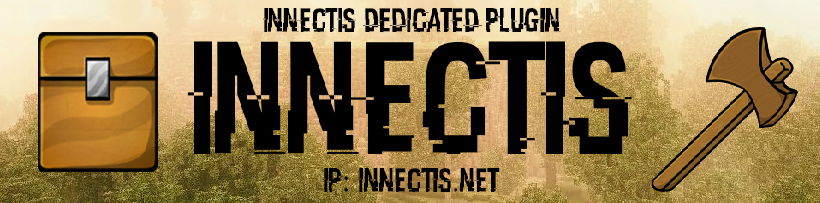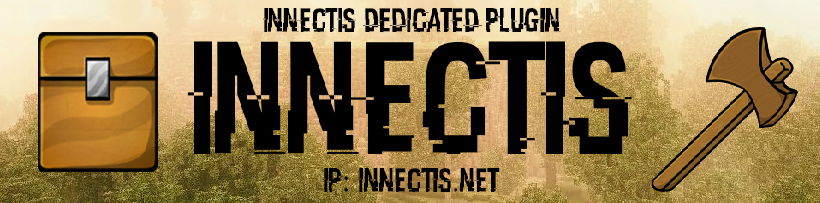Colors:Depending on your rank, you can set different colors on signs. To type a color, type & followed by the color number or letter (example: &1, &C). Here are the colors, and the rank needed:
- 0 - Black - Everyone
- 1 - Dark Blue - Super VIP
- 2 - Dark Green - Super VIP
- 3 - Dark Aqua - Super VIP
- 4 - Dark Red - Super VIP
- 5 - Dark Purple - Super VIP
- 6 - Gold - Super VIP
- 7 - Gray - VIP
- 8 - Dark Grey - VIP
- 9 - Blue - Goldy
- A - Green - Goldy
- B - Aqua - Goldy
- C - Red - Goldy
- D - Light Purple - Goldy
- E - Yellow - Goldy
- F - White - Super VIP

Original post by: The_Lynxy
Copy Sign Text:This is really quite simple. To copy the text of a sign, left-click it while holding a sign. To paste the contents of it, simply left-click a block while holding a sign to place the sign down with the copied text.
To re-use the copied text, simply left-click air while holding a sign, otherwise left-click other signs to copy their text like before.
Edit Sign Wand:The edit sign wand lets you quickly edit multiple signs with the same text, saving time and effort, if you need to use the same text for multiple signs.
The commands are as follows:
/editsignwand (/esw) <line number> <text>
/editsignwand (/esw) -clear = clears the wand
/editsignwand (/esw) -view = views the current settings of the edit sign wand
Go up to a sign, and left-click it while holding paper, to paste the text onto the sign! It's that simple!
Elevators:Elevators are real simple to do. Put [up] on a sign to be teleported up, and [down] to teleport down.
To make this work, the destination also needs to be where a sign is located. Two blocks down from the sign is the platform the player teleports on top of. It cannot be air, or lava/fire/cactus, as a safeguard to prevent player deaths.
Stash Chests:Stash Chests can be used to quickly stash items into a chest. To do this, place a sign above the chest with [Stash] on the first line and item name on the second line.