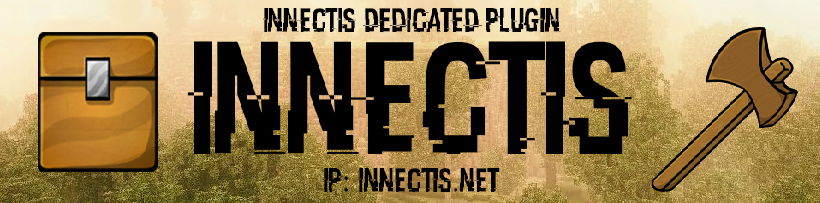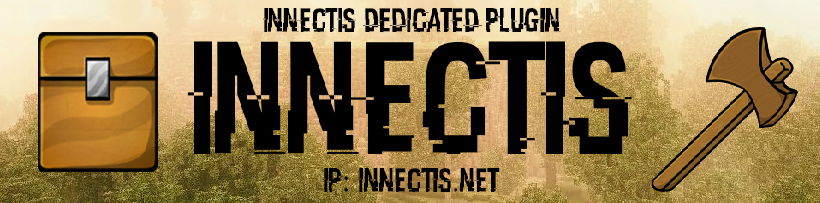Flags:Lot flags allow you to control various functions on your lot, such as allowing/disallowing PVP. The lot flags may be toggled using the command /setflag [id] <flag> <on/off> (Example: /setflag pvp on), where id is optional, and the ID number of the lot.
Admin may only set this flagModerators and up may set this flag VIPs and up may set this flagLot FlagsCreativeWater: Water behaves like it did in Minecraft Classic, overtaking the Y plane
Bounce: Players may use the [bounce] sign to bounce in the air
InfiniteDispenser: Dispensers dispense an item infinitely
NoFallDamage: Prevents fall damage from taking place
ShopLot: Indicates the official shop may be accessed on this lot
NoMobLoot: Mobs do not drop experience or items on this lot
NoHunger: Hunger does not deplete on this lot
NoDrops: Players retain 100% of their items when they die.
NoDamage: Players don't get damaged on this lot
NoFallDamage: Players do not take fall damage on this lot
NoSaveInventory: An inventory whose contents do not save
PixelBuild: A flag that defines a pixel build lot
BankLot: Allows the user to use their bank notes with bank signs
AntiCollision: Does not cause players to collide with each other
BigStructure: Allows bridges to be 25x25 instead of 10x16 and gates to be 24x24 instead of 12x12
EternalWeather: Makes it stormy to any player's perspective on this lot.
NoWeather: Prevents any weather from any player's perspective on this lot.
NoTarget: Stops all mobs from targeting players on this lot.
Invisible: All players on this lot become invisible.
NoEnchantments: No enchantments of any kind are allowed on this lot
EternalDay: Makes the lot eternally day
EternalNight: Makes the lot eternally night
NoMobs: No mobs spawn on this lot
NoMonsters: No agressive monsters can spawn on this lot
NoPotion: No potions allowed on this lot
Spleef: When blocks are destroyed, no items are dropped.
Blindness: Causes players to see very poorly on this lot
NoJump: Players may not jump on this lot
Football: Allows you to push an iron, gold, and diamond block around by interacting with them
InfiniteWater: Water buckets will not deplete from dispensers and disappears 1 second after being dispensed
NoStructure: Makes it so the player cannot use bridges or gates on this lot
Hardcore: Players who get killed are banned from this lot.
NoMelt: Prevents ice to melt on a lot
RestrictVehicles: Prevents vehicles from being destroyed or placed
NoLightning: Prevents lightning when throwing an item in a portal
PVP: Allows players to hurt each other on this lot. Toggle your own state with /pvp <on/off> (unaffected if you're on a lot with PVP on)
NoWE: TinyWE may not be used on this lot
Destruction: Allows blocks to be destroyed by fire/projectiles on a lot (fire spreading too)
FreeFlow: Allows water/lava to freely flow into, but not out of, a lot
NoSit: Prevents players from sitting on carts / animals in this lot
ItemPickup: Allows other players to pickup items on this lot.
NoTeleport: Prevents users from teleporting to your lot
NoFreeze: Prevents ice and snow from forming on a lot
Farm: Animals may not be harmed by anyone but the lot owner on this lot
GolemTrail: Snow golems leave snow trails on this lot
NoMelee: No melee combat allowed on this lot
NoRanged: No ranged combat allowed on this lot
LockInput: Allows only lot allowed members to use redstone devices (Buttons, Levers, etc)
LockOutput: Alows only lot allowed members to use output devices (Wooden Doors, Trapdoors, etc)
NoMemberLogoutSpawn: When someone logs out of the lot, they will be teleported back to spawn
Hardcore: Anyone who dies on this lot will be banned
AllowFireworks: Anyone may use fireworks on this lot
NoPearls: Disallow anyone from using ender pearls on your lot
Sub-lot flags may be set by admins.
Flag InheritanceIf you have a sub-lot, then the flags set on the parent will be inherited by the sub-lot. If you set a flag on the sub-lot, and the parent has the same flag, the flag will be turned off on the sub-lot. This is how you make it so a flag is not set on a certain sub-lot. When you do /thislot, lot flags that are not inherited appear in light purple. The flags that are inherited from a parent lot appear in dark purple.
Lot Features:My LotYou are ablt to warp to your lots by using the command /mylot [lotnumber] This is an easy way to find your lots.
Lot Allow/DenyYou are able to allow people to build on your lot by using the command
/lotallow [lotid] <username> but be cautious. Only let people you trust to build on your lots. You can deny them access by using the command
/deny [lotid] <username>Lot Ban/KickIf someone is pestering you on your lot, you can kick them off by using
/lotkick [lotid] <username> You can ban people from you lot by using
/lotban [lotid] <username> You can unban people by using
/lotunban [lotid] <username>Lot NamesYou can name your lot by using the command
/setlotname [lotid] <name> You can use this feature to create a warp to your lot. To warp to the lot simply use
/warp <name> Remember that the lot names cannot contain spaces. (Note: This can only be used by Users +)
Welcome/Exit MessagesYou can set welcome and exit messages to greet people as they enter your lot. To set a welcome message type
/setwelcomemsg [lotid] <message> and for exit messages type
/setexitmsg [lotid] <message> (Note: This can only be used by Users +)
Lot FlagsYou can set certain lot flags on your lot. To do so type
/setflag [lotid] <flag> [on/off] There are various flags such as Farm, PvP, and Football. To view a list of flags click the following link
http://archives.codespeak.org/innectis/forum/index.php/topic,275.0.html (Note: Some Flags are only accesable based on rank)
Others LotsYou can see information abut others lots based on where you are located. If you are inside someone's lot you can get more information about it by using
/thislot If you are looking at a lot from you can use the command
/thatlot to see more information. These commands will show you the lot name, the lotid, the lot owner, and set flags
Creating LotsOnly Moderators and Admins can create lots, but there are commands to help the staff make lots. VIP + can use the
tinyWE wand (woodenaxe) to set parameters for requested lots. Left click for position 1 and right click for position 2. Don't have a wand? Just use the following command to set the parameter
/twpos <nmr> (Only VIP + can receive extra lots)
Helpful TipNot too many people know it, but you can list all the lots you have as well as some basic information with the
/myLots command. Also you can find out information about a lot without having to go there with
/lotInfo <ID> command, which gives the same information as /thislot or /thatlot.
Lot Names:Yes, a lot
name. Not an actual lot. You set it with /setlotname and can then use it with /warp, providing you were the first one to register that name. Other people can register the same name but they will not get the /warp ability until the people that reversed it before them change their lot's name.
So say Hretsam named his lot 'shop'.
Then AlphaBlend named his lot 'shop'.
Then Nosliw named his lot 'shop'.
/warp shop would teleport to Hretsam's lot, not Alpha's or Nosliw's.
So say you want to buy the name 'shop'. The first thing you should do is register the name with /setlotname!
There is no way to tell who all has reserved a lot name, so you learn as you go. In my example though, the names are provided.
Now that you've reversed your lot name, its time to contact the current owner of the /warp. Warp there and figure out who owns it, and get them to 'sell' you the lot name. They don't really transfer ownership to you - they simply rename their lot to something else. So in our example you give Hretsam a diamond and he renames his lot to something else.
Now you /warp there again and check the owner. Oh noes, its not you! AlphaBlend owns the warp now! Time to contact him and get him to change his lot name. The same goes for Nosliw.
Eventually the /warp will lead to your lot. Congratulations! You just 'bought' this lot name from multiple people. A long and expensive endeavour.
Keep in mind that even if you manage to get the first owners to rename their lot, someone down the chain might not want to do so! This is not against the rules, but sadly means you just lost everything you paid out to the previous owners. Suck!
Hope this example was clear for you! Good luck