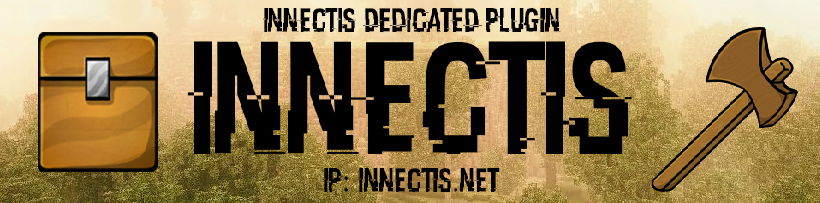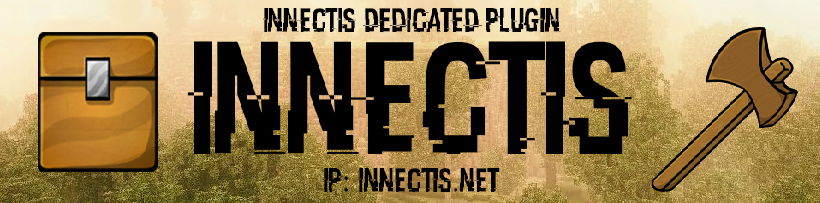Home locations allow you to quickly go back to a previous location that you have stored, using the home number, or a textual name.
This is fairly easy to do. In the location you want to save as a home, type /sethome. IDP will then save that location as your home.
You may also use a textual reference for that home. To do so, use this syntax:
/sethome <number> -name <name>
Where name is a textual reference to the home. You can then do either /home, /home 1, or /home name. Really simple way of setting a home.
Super VIPs may have 2 homes, and Goldys may have 3.